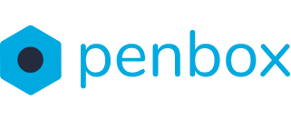With Penbox, it is possible to make the content of your form dynamic based on the questions provided by your contacts. This manual will explain you how to make a form dynamic.
In the Penbox Studio you get access to several conditions these are:
Equals
This condition checks if two values are exactly the same. For instance, if question 1 equals yes, than show question 2.
![]()

Does not equal
This condition verifies if two values are not the same. If question 1 does not equal B, than show question 2.
![]()

Is greater than
This condition evaluates if one value is larger than another. If question A is greater than 18, than show question 2.
![]()

Is greater or equal
This condition checks if one value is either larger than or equal to another. So, if question A is greater or equal to 10, than show question 2.
![]()

Is less than
This condition examines if one value is smaller than another. If A is less than 1, than show element 2.
![]()

Is less or equal
Similar to the above, this condition looks at whether one value is either smaller than or equal to another. If Question A is less or equal to 12, than show element 2.
![]()

Contains
This condition is applied when multiple answers are possible. For instance, if Question A presents four choices, the respondent can select up to three choices. We use this condition to display additional elements when the answer provided to Question 1 includes at least one of the specified variables.
![]()

Is not one of the following values
This condition checks if an answer given to a selected group of element is none of the listed values. For instance, none of the answers given in questions 1,2 and 3 are "No"
![]()

Is one of the following values
This condition checks if an answer given to a selected group of element matches any of the listed values. For example, one of the answers given in questions 1,2 and 3 are "Dissatisfied"
![]()

Is defined
This condition verifies if the value of a element known. For example, if a variable is defined, it means it has been answered.
![]()

Is undefined
This checks if an element doesn't have a value . If a element is undefined, it has not been answered.
![]()