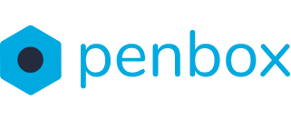It is super easy to use Penbox to make contacts sign their documents digitally. Those documents are legally binding, using our partner Connective, and trusted by all major European institutions.
Once your contacts signed the documents, you can find those in the Files section
How to download a signed document
To download a signed document, first open the completed request
1. In the right most column click on Openen
2. By clicking on Openen, you'll download the signed PDF file. In case multiple PDF files were signed, you will download them as a .zip file (and decompress them afterwards)
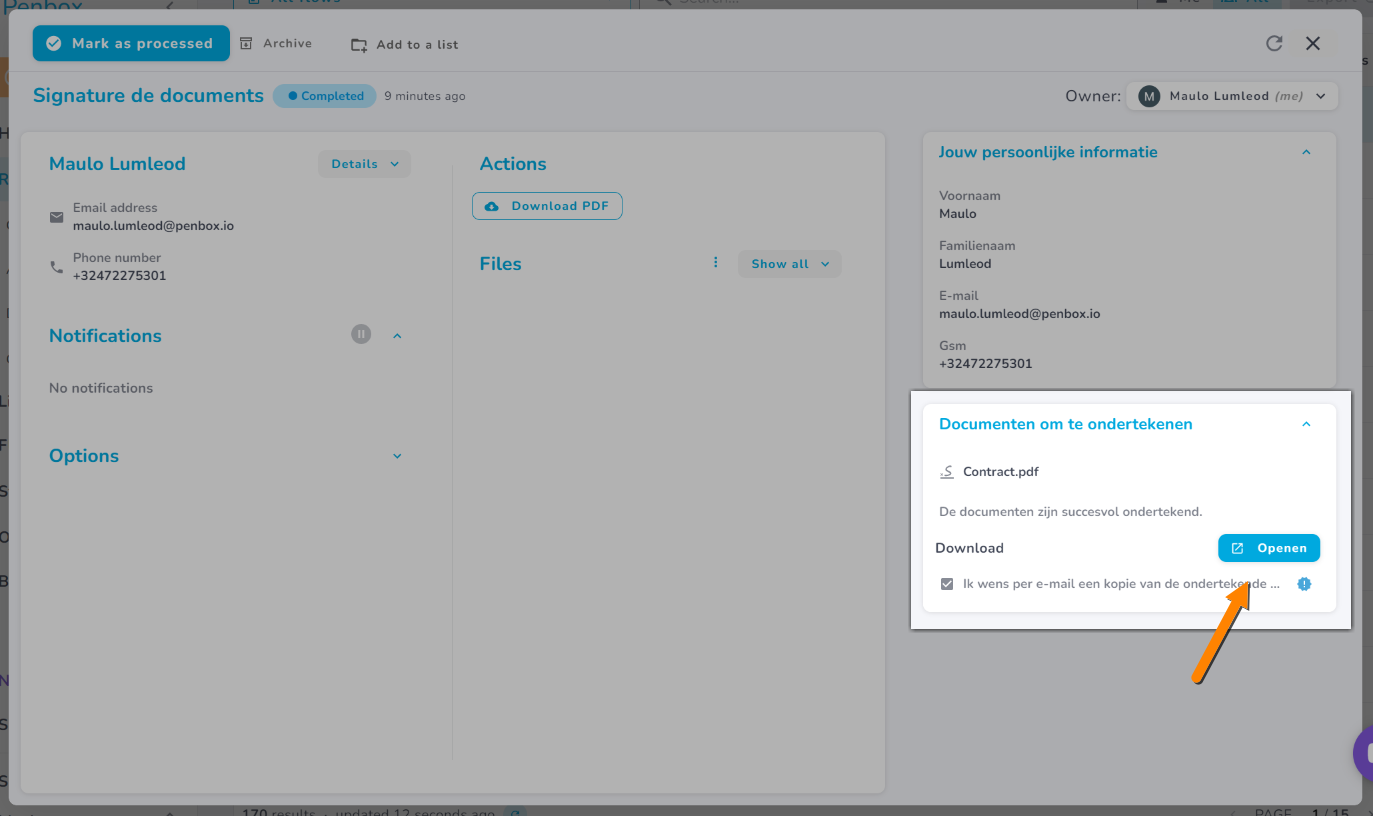
Watch the GIF below, for the steps to download a signed documents