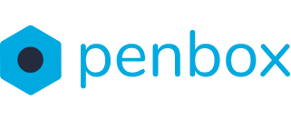General Introduction
By using Penbox, you will be able to easily collect the information and files of your contacts while delivering them a great experience !
Most of time, you need to collect multiple information and documents at once from a contact, and there might be some logic and automations involved, with different steps you want your contact to validate. This is what we call a flow. A flow combines the notifications and reminders that will be sent, the form in which the data are filled in, and the automations about what is done with this data. You can see a flow as a template that you can reuse conveniently.
By default, you have access to a set of flows in your workspace to get you started quickly. You will learn later how to create one easily.
When you need a contact of yours to provide you with the information of a flow, you'll send him a request for this specific flow.
Sending a request is like sending a message. You only need a mobile phone number or the email address of the person to who you want to send it to.
💡 : Give your contact a great personalized experience by completing their first name and last name before sending the flow
When the request is sent, you will be able to follow the progress of your contact in it. When it enters it, when he completes the request form and if he decides for a reason or another to refuse to complete it !
When your contact has completed the request, you will be able to read and download the files and information in a few clicks directly for the Penbox platform.
Flows, what are they?
Flows will enable you to gather information and files from people in a convenient way. Our flows are designed to make sure that :
- People can access it anytime, anywhere
- People receive reminders at the right moment
- People can be sure that their information are sent in a secure way
A flow is the combination of the notifications and reminders that will be sent, the form in which the data are filled in, and the automations about what is done with this data.
This is what a flow look like :

Where can you see all your flows?
From your Penbox workspace (app.penbox.io) > Forms

Send your first request
Learn how to send you first request and start collect information and files in a convenient way :
1. You need the email or mobile phone number of the contact.

2. When the request is sent, the contact will receive a link in his SMS or e-mail to access the form of the request.

3. The contact will be able to complete the request form on his phone or computer.

Process your first request
When the flow was submitted, what's happening ?
You will be notify by an email that the contact has completed the flow.
From this email notification, you will be able to access your Penbox workspace to read and download the information and files provided by the contact !