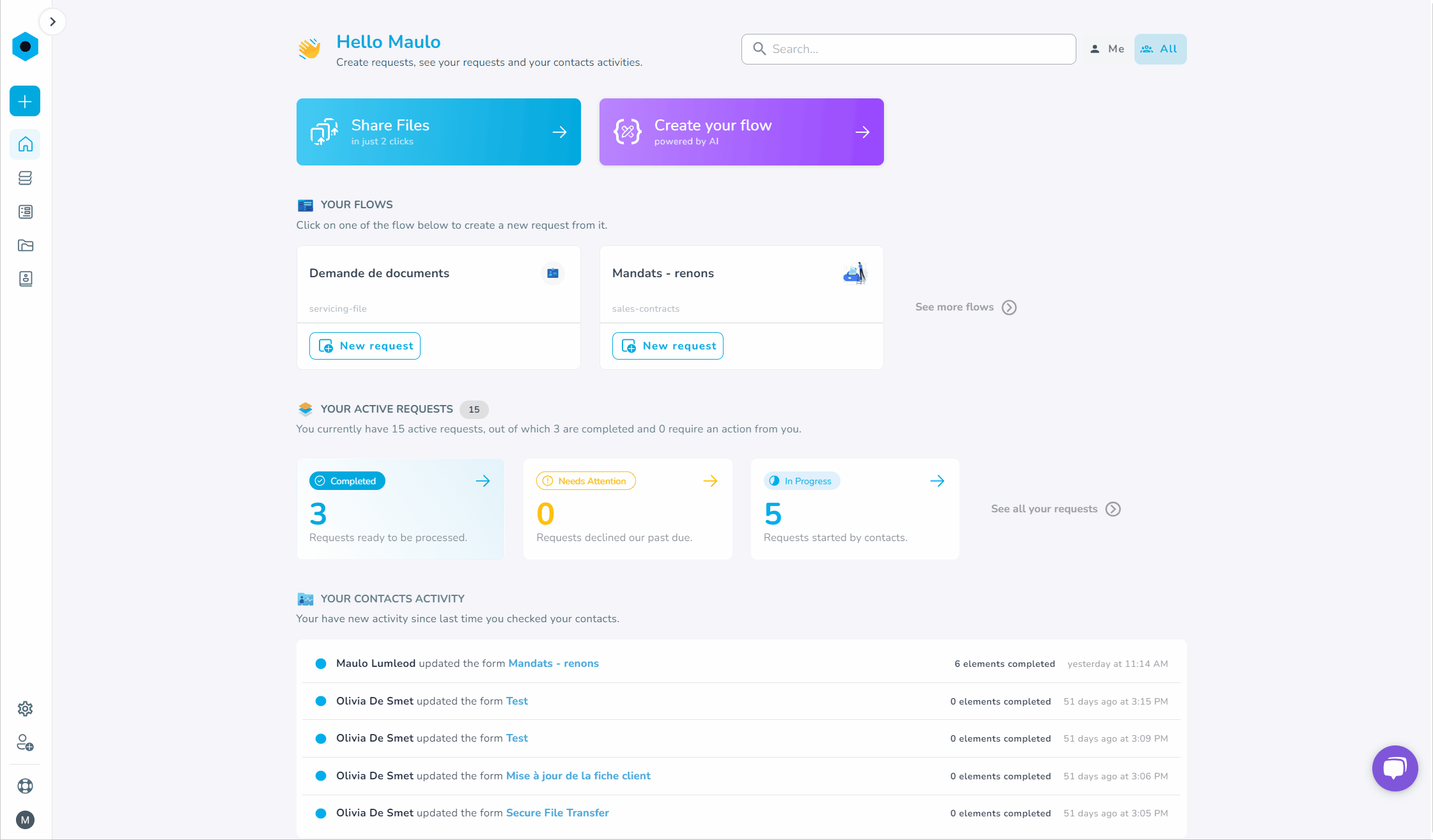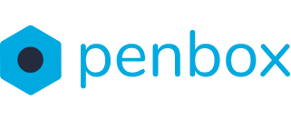Sometimes it's necessary to make changes to your custom flows. This is possible in our Studio. the manual will explain you how to make changes to published flows.
How to edit published flows
- Go to app.penbox.io and log in
- In the left most column click on flows
- click on Enabled flows
- Look up the flow that you want to edit and click on Details
- Next click in the top right corner on Edit
- click on Enabled flows
- The studio will open and click in the top right corner on Create New Version
You can now edit the flow and create a new version. To publish the update flow click on Publish