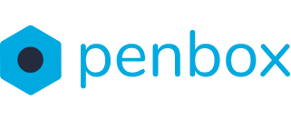With Penbox it is possible to edit the name of your form. This guide explains you how to edit the name of your form.
How to edit the name of your form
- Go to app.penbox.io and log in
- In the menu on the left click on Forms
- Click on form of which you want to edit the name
- Click on the pencil icon next to the name of the form
- Edit the name of the form
- Click on Enter
You have now edited the name of your form