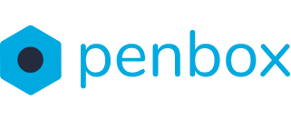I received an email from a client who wants to continue/start completing their form, but their request has expired and the link is not active anymore.


How to find the customer request ?
If you have received an email similar to the one in the image above, click the button to be taken directly to the page of the relevant request. Then, you need to expand the page by clicking the button as shown in the image below.
Or go directly to the inbox, and then search the request you want to reactivate.
You can also search by using the complete email address, name, phone of your customer.
How to reactivate the request ?
Click on the request you want to reactivate.
On the right side of the title, you will find the status of the request: 'processed' in green and 'archived' in gray.![]()
![]()
Reactivate a "Processed" request.
You simply need to click the 'Unarchive' button, as shown in the image below.
Reactivate an "Archived" request.
You simply need to click the 'Processed' button and then on "Mark as not Processed", as shown in the image below.
The request is now active again, and your client will be able to access the form after refreshing their page.