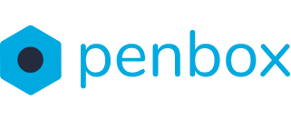From your account : app.penbox.io
- Click on Settings in the bottom left corner
- Click on Members in the top left corner
- Look up the member that you want to remove in the overview
- Click on the trash bin icon on the right side of the screen
- Confirm removal
You have now removed a member from the Pen App
Note: once an account is removed you cannot recover it. You will have to make a new account. If the member is an admin, you must change their role before deleting them.