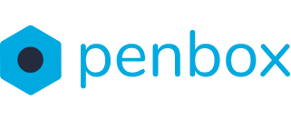With Penbox it is possible send all your request from your own work e-mail. This manual will guide you through the steps to integrate your Gmail/Office 365 Account with Penbox
How to integrate your Gmail/Office 365 account to your Penbox workspace
- Go to app.penbox.io and log in
- Click on Settings
- Next click on Integrations
- In the Integrations menu, click on Connect
- Log in to your Gmail/Office 365 account
Your work e-mail is now connected to your Penbox workspace. All request send through your Penbox account will from now on be send through your work e-mail.