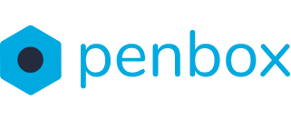Penbox is a collaboration platform that allows team members to work together on documents and information collection in a shared workspace. Inviting colleagues as new members to Penbox is a simple process that can be done in just a few steps.
Invite a new member
1. Click settings
3. Go to Members
4. Click on Invite member
5. Fill in the required information
- Email: this is mandatory as this is where the invite is going to be send
- First Name & Last Name : these are used to customize the invite, but not mandatory
- Language: to make sure the invite is in your colleague language
- Role: choose between Administrator, Handler and Restricted (see below for the details on the roles)
- All forms access: If you want to grant access to all the forms in your workspace
3. Click on Send

User Roles
- Administrator: User has full access to all basic Penbox functionalities, workspace settings and flow configuration.
- Handler: User only has access to basic Penbox functionalities, such as processing and sending requests.
- Restricted: Use this if you want your colleague to only get access to the requests they are owner of. This means the user will not have access to your colleagues request.