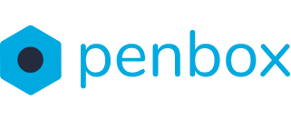Sending a Penbox request to a contact is very simple. It requires you to select a flow, fill in the contact details, personalize the flow and hit Send !
1. Select a Flow
To select a flow click on New request, and select the flow that you want to send in the flow overview.

2. Fill in your contact details
To send your request, it is essential that you provide all the necessary information:
- Customer's first & last name: Your customers name will be used in the communication messages when you send them a request
- Customer's email or mobile phone number: To proceed, an email and/or mobile phone number must be entered. Based on the provided information, the customer will receive the request through the corresponding communication mode (email and/or SMS).
- Notification email
Some flows require additional required information, all marked by an asterisk.

An error message will occur, when mistakes are made in required information.
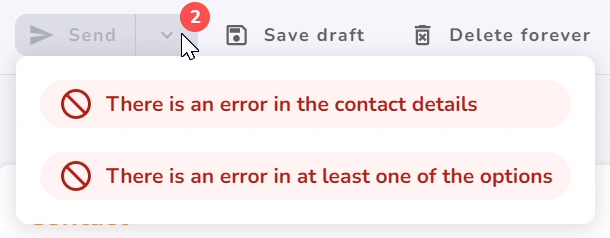
❓Do you want to learn more about flow personalization? Click here!