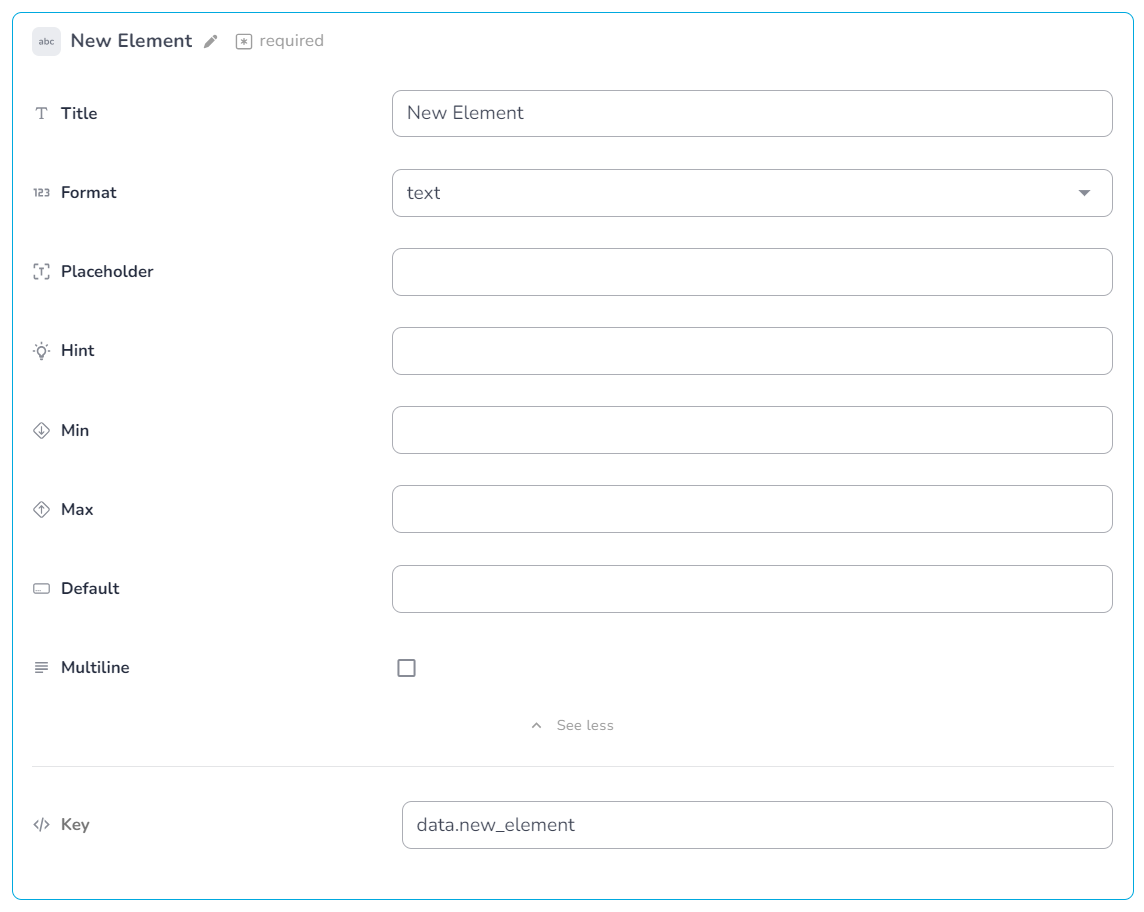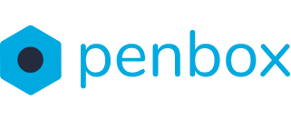Studio: Text Input Element
This manual explains the settings of the Text input element
Text input configuration settings
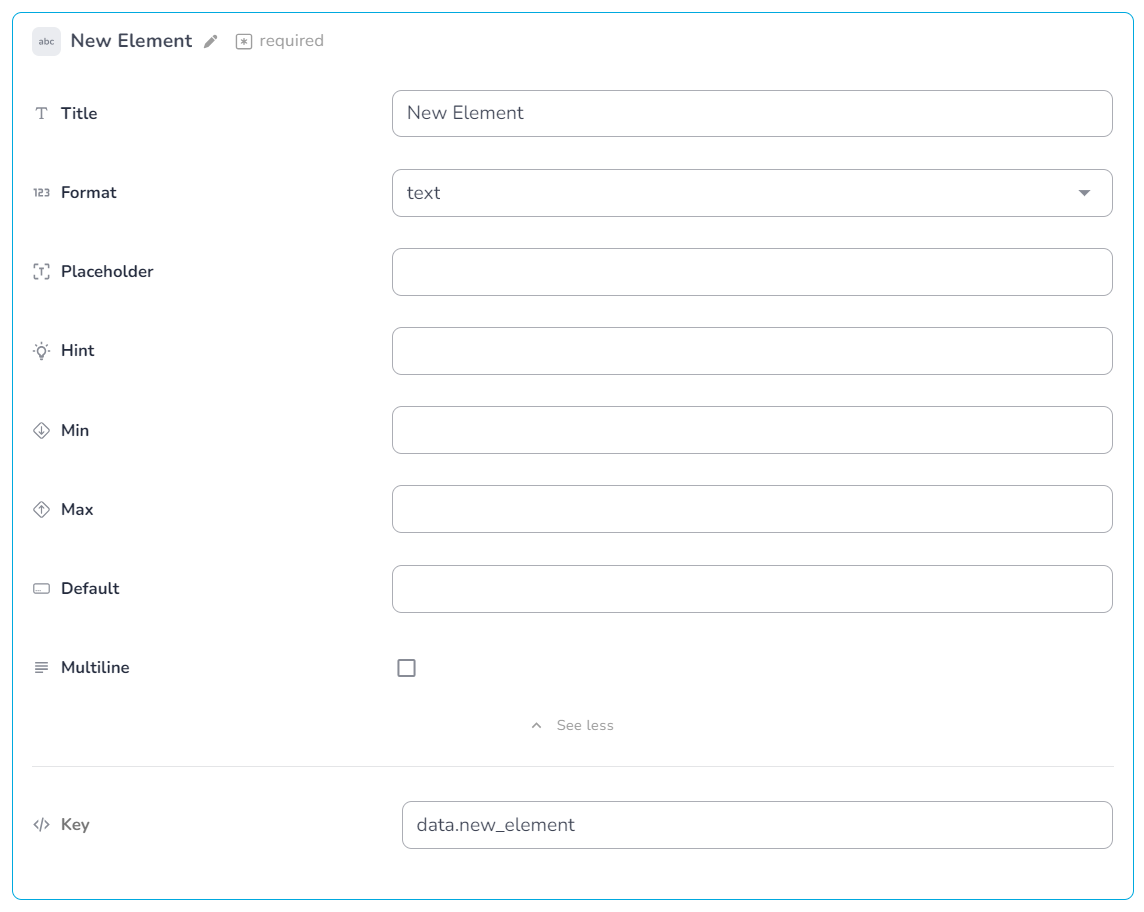
- Required: Make it mandatory for the contact the answer the question
- Title: State here the information that you want to receive from your contact
- Format: Select between email & text
- Placeholder: Provide an example in the field of the kind of information or format that should be entered into the field
- Hint: Provide a hint underneath the field of the kind of information or format that should be entered into the field
- Min: Specify the minimum character count required for the input
- Max: Specify the maximum character count required for the input
- Default: Pre-fill an answer into the text field
- Multiline: Mark the checkbox to create a larger text field
- Key: The key is the identifier of the element and is used for conditions, elements with the same key will be automatically prefilled