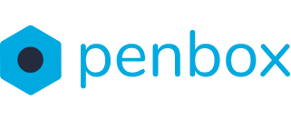When a customer has completed the flow you can start processing the request. There are several ways of accessing a requests. This manual explains how to access a completed flow.
1. From the notification email
Depending on your settings, you, or someone else in your workspace, will receive a notification via email.

To open the request in the Penbox App you click on Ouvrir dans Penbox. A new webpage will open and the completed requests will automatically pop-up in a modal on your screen.

2. By searching in the Penbox App
1. In the Penbox App go to Requests.
2. In the search bar, fill in the customers first name, last name or email address
3. Select the completed request

3. From the completed request view
1. On the Homepage of the Penbox App click on See request in the Request completed box
2. A new webpage will open. On this page select the completed request, that you want to process.