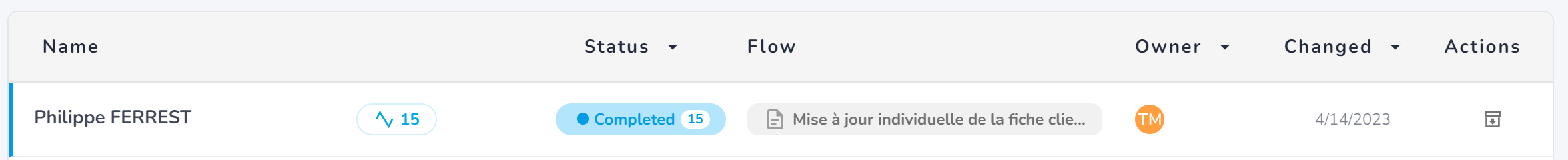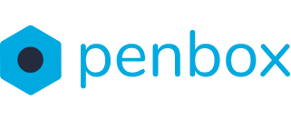When a customer has filled in all information and clicked on SEND, the request is then considered completed.
How do I know a request has been completed?
Penbox informs you in 3 ways that a request has been completed.
- By email notification
- On the Home page
- In the Request overview
By email
Depending on your settings, you, or someone else in your workspace, will receive a notification via email.

On the Home page
From the Home in the app, your request will be in the Request Completed box:

In the Request overview
In the left menu, it will be listed under Completed:
![]()
Which will show you an overview of all completed requests.