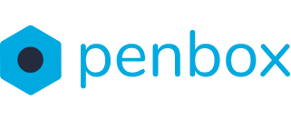With Penbox you can send request to your contacts to enable them to sign your documents. This manual will guide you through the process of adding the signature element to your form.
1. Add the Signature element
- In the Step Menu add the Signature element to your form. To learn more about the configuration settings of the Signature element, click here.
- Give your Element a name by editing the title

2. In options, edit the File Upload element
We have automatically added a step to your options menu that includes a File Upload element that is linked to your Signature Element. When sending a request, you will be able to upload the document that needs to be signed using this element.
- In the Options Menu open the File Upload Element
- Edit the Title in order to make clear that it is linked to a specific Signature element

Make sure not to change the key of the File Upload Element since this is what links it to the Signature Element!
Congratulations, you have just created a form that enables your contacts to sign documents!